The most useful tools to the monitoring process are the information sharing and publishing tools such as Corporate Social Networks. Among these social networks, I have, for the last few months, been looking more particularly at Yammer, the essential corporate social network because it is present in numerous companies that have the full Microsoft package, but also, I have been looking at Facebook Workplace.
Digging a little, I found that Facebook offers a bookmarklet that allows to share a web page from a simple click on the browser shortcut bar.
As a reminder, a bookmarklet is a bookmark that we save in the personal bookmarks, on our browser, and it offers a destination URL running a JavaScript and performing certain functions. For Facebook it is therefore a question of publishing a page on Facebook.
NDLR : pour approfondir la compréhension des bookmarklets : Stop installing brouets add-ons, use bookmarklet instead
Editor’s note: to deepen the understanding of bookmarklets: Stop installing browser add-ons, use the bookmarklet instead.
The Facebook bookmarklet contains this URL :
javascript:var%20d=document,f=’https://www.facebook.com/share
‘,l=d.location,e=encodeURIComponent,p=’.php?src=bm&v=4&i=1513315608&u=’+e(l.href)
+’&t=’+e(d.title);1;try{if%20(!/^(.*\.)?facebook\.[^.]*$/.
test(l.host))throw(0);share_internal_bookmarklet(p)}
catch(z)%20{a=function()%20{if%20(!window.open
(f+’r’+p,’sharer’,’toolbar=0,status=0,resizable=1,width=626,height=436′))
l.href=f+p};if%20(/Firefox/.test(navigator.userAgent))setTimeout(a,0);else{a()}}void(0)
Thinking Facebook Workplace was probably offering the same functionality, I simply modified the URL included in the Facebook publication bookmarklet (https://www.facebook.com/share) with the following URL:
https://work.facebook.com/share, and the final result is :
javascript:var%20d=document,f=’https://work.facebook.com/share
‘,l=d.location,e=encodeURIComponent,p=’.php?src=bm&v=4&i=1513315608&u=’+e(l.href)
+’&t=’+e(d.title);1;try{if%20(!/^(.*\.)?facebook\.[^.]*$/.
test(l.host))throw(0);share_internal_bookmarklet(p)}
catch(z)%20{a=function()%20{if%20(!window.open
(f+’r’+p,’sharer’,’toolbar=0,status=0,resizable=1,width=626,height=436′))
l.href=f+p};if%20(/Firefox/.test(navigator.userAgent))setTimeout(a,0);else{a()}}void(0)
(To edit the bookmarklet, simply right click on it in the bookmarks and then change the destination address).
Pour ajouter le bookmarlet Facebook Workplace, faites simplement un drag & drop du lien clivable ci-dessous vers la barre de raccourcis de votre navigateur :
To add the Facebook Workplace bookmarklet, simply drag & drop the cleavable link bellow to your browser’s shortcut bar:
Share on Workplace !
And here we are. It works perfectly.
A simple trick and tip that will be useful to all those who plan to use Facebook Workplace.